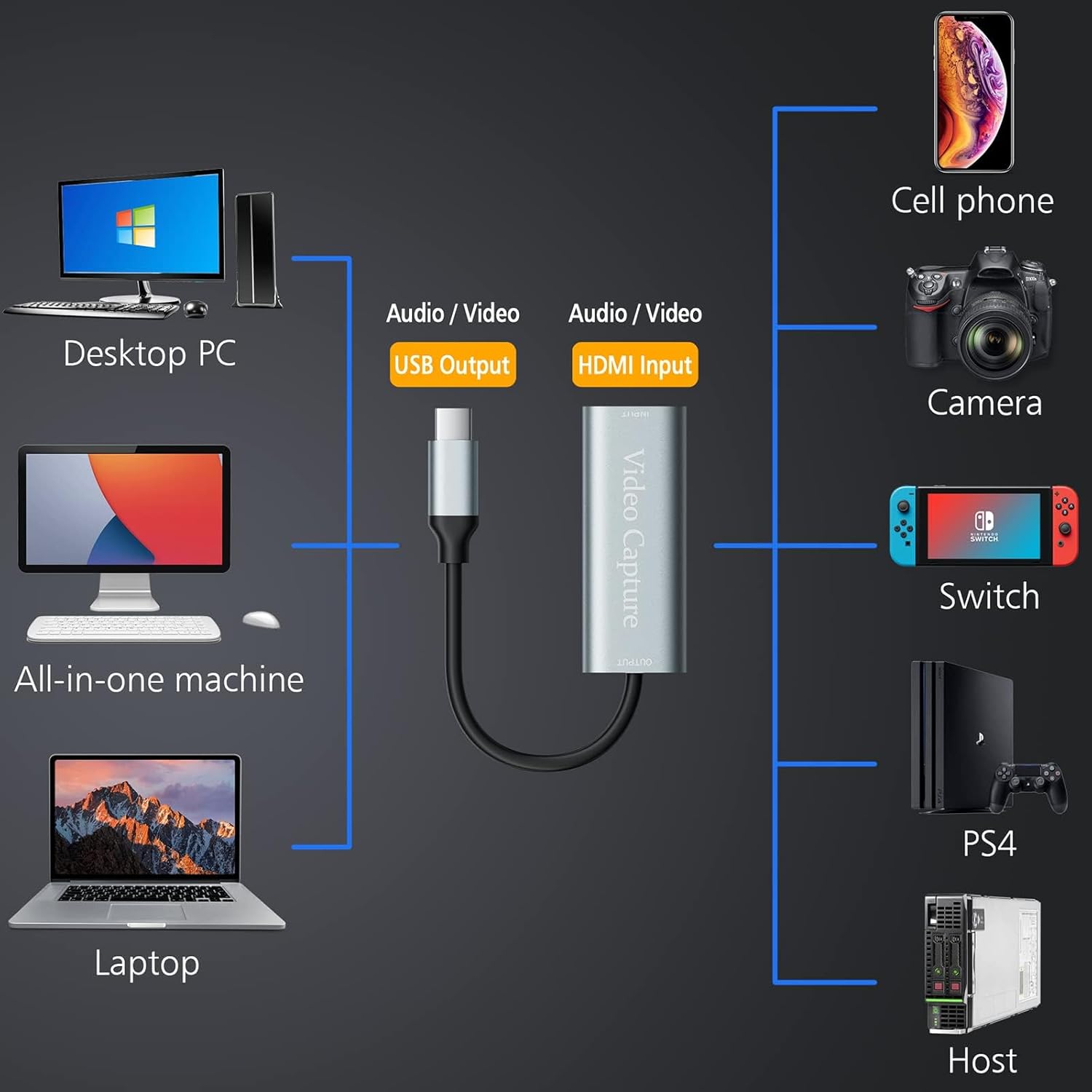Video Capture Card, USB3.0 HDMI to USB C Capture Card, 4K 1080P 60FPS, Video Recording Card for Gaming Live Streaming, for Windows/Mac OS System with USB C Adapter to Adjust PS4, Switch, Xbox
$12.99
Product Description









What does this capture card do?
turn your DSLR, camcorder or action cam into a professional webcam; capture videoCapture your PS3, PS4, Xbox, Nintendo Switch gamesSave your unlimited footage or recorded video to your Mac or PCLive stream to your favorate platforms, Facebook, Youtube, Twitter, Zoom.
1080P Capture Card
It is suitable for you to capture high-definition video at any time, with 4K 60FPS input and 1080P output, which is much clearer than 720P products, and the colors are more delicate and elegant.Live broadcast without delay, no lag, professional-level video capture solution.
Connection Guide:
Step 1. Hook up a HD video source using a HDMI cable to Capture Card.
Step 2. Insert Capture Card to the USB port of your Mac or PC.
Step 3. Open your acquisition software and run it. (Our Capture Card needs to work with acquisition software. We recommend OBS Studio or PotPlayer for Windows, or QuickTime Player for Mac. They can be downloaded for free.)
Step 4. Capture your video.
4K HDMI Video Capture Card-Suitable for various scenarios






Trouble Shooting
1. Q: Is this capture card USB3.0 or USB 2.0?
–A: It is USB 2.0. All other capture cards at this price are USB 2.0, though their fake advertising USB3.0.
2. Q: How can I know if my camera is compatible?
–A: This video capture card can work with devices with hdmi output, so make sure your camera has a hdmi connection.
3. Q: Does it need capture software to work?
A: Yes. It needs capture software like OBS to live stream to Twitter or other platforms.
4. Q: It records in 1080P 60FPS?
–A: It’s 1080P30.
4. Q: Is it mono audio or stereo?
–A: Mono.
5. Q: Is it too difficult to set OBS correctly?
–A: There will be step-by-step instructions to guide you.
6. Q: Where can I download capture software?
–A: In your manual, there’s capture software download link for you to download them for free.
4K 1080P 60FPS Video Capture Card:Supports 60fps 4K HD recording for gaming, video, conference, live streaming and many other scenarios. Achieve fast compatibility with a wide range of devices through the USB-C interface.
Wide Compatibility: Compatible with multiple operating systems such as Windows, Android, Mac OS X, Linux, etc. Support PS3, PS4, Xbox, Switch and many other game consoles and security, webcam and other devices.
Plug and Play & Easy to Use: No driver installation required, based on Hi-Speed USB 3.0 technology, plug and play. Compact and portable, convenient for outdoor and indoor use, support charging while using.
Ultra-Low Latency Technology: Provides HDMI 1080p to 4K@60Hz input resolution to ensure smooth video without delay. High-quality aluminium alloy material for effective heat dissipation, reducing blue screen and latency problems.
Rich Applications: Suitable for a variety of occasions such as high-definition capture, teaching recording, game live broadcasting, medical imaging, online meeting and so on. Support simultaneous capture of video and audio, and real-time transmission to a computer or smartphone for preview and storage.

$12.99